Treasure Cove
Treasure Cove was a personal project where I self-taught how to use Unreal Engine 5 to make games for the first time. Throughout this personal project, I learned how to program through nodes, use animation blueprints, and create movement mechanics like flying. I was also able to make Treasure Cove multiplayer and can be joined by other players.

Duration:
January 2023 (2 Weeks)
Team:
Enoch Hsieh
Engine and tools:
Unreal Engine 5
What is Treasure Cove?
Treasure Cove is a third-person open-world game where the player will have to explore the island to uncover hidden clues and find the treasure.
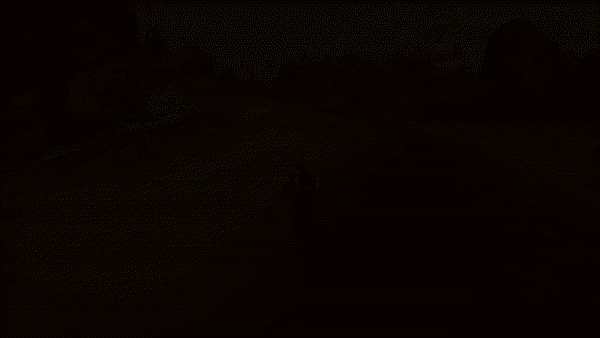
Process
I have always been interested in learning Unreal Engine, hence I followed different video tutorials to learn how to create a game in UE5. All character and map assets were free on UE Marketplace.
Below is an overview of each step I took to create Treasure Cove,
from building character classes to animating to setting up multiplayer.
1. Basic Movement
Inside my character blueprint, I've mapped the proper movements to w, a, s, d, and space. This allows the character to be controlled to move and jump in a 3D space.

Linked Nodes for Basic Movement
The result would look like the following:
2. Flying
I have mapped Q to flying which will elevate the player like a jetpack motion. I've also used booleans to detect when q is being pressed to activate "flying".
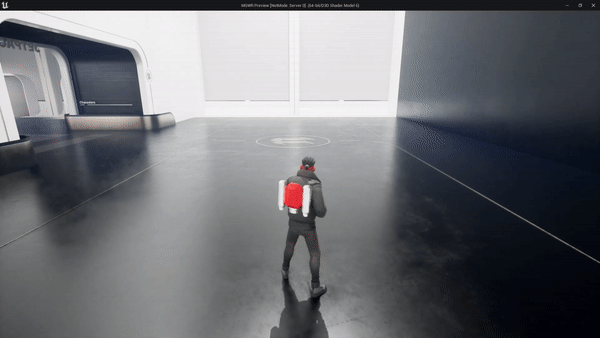
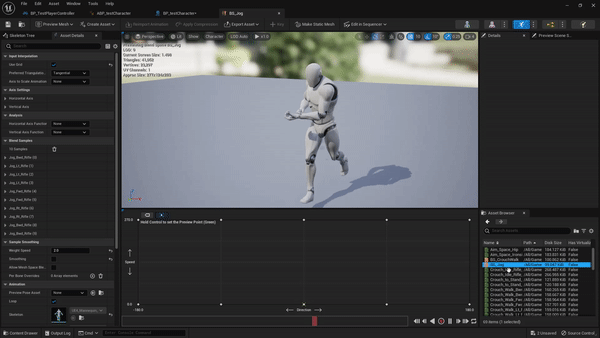
3. Animations
Using the free Animation Starter Pack, I mapped the proper animations to each corresponding movement. The "jump" animation was chopped up into 3 parts to compensate since the jump airtime was longer than the animation. The follow-up animation after flying also transitions into the jump animation.
4. Importing Assets & Textures
The map used was a free Low Poly Style Tropical Environment. This map fits what I need since this map has a lot of terrains where the mobility created earlier, will excel on this map.
The texture used for the character was a free Stylized Character Kit. This kit was a good starting point for me to learn how to integrate character textures onto the model.
5. Multiplayer
In order to make the game multiplayer, I am essentially becoming the host and friends can join through my IP address. As shown on the bottom, I have the client and host windows open on both sides, and they are able to move around in the same world.
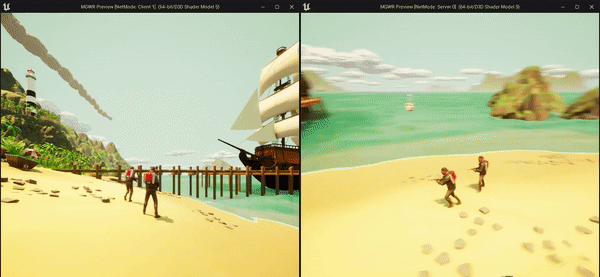
Reflection
During this time of learning how to use Unreal Engine, it has really shown me the capabilities and the technological advancements of game engines. I was most taken away by how beginner and user-friendly the interface was, and how easy it was to put a small game together.
This short personal project has really piqued my interest in UE5 and I'm determined to try making better and more advanced games on this engine. This project really is a pivotal point in directing me on what to learn next. I will definitely be back soon with another project on Unreal Engine 5.


